Content Banner Test: Difference between revisions
Jump to navigation
Jump to search
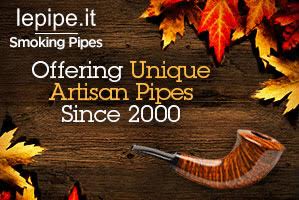
No edit summary |
No edit summary |
||
| Line 6: | Line 6: | ||
In general, you can invoke any number of zones in content using this tag: | In general, you can invoke any number of zones in content using this tag: | ||
: <nowiki><revive zone="ZONE_ID_HERE" align="left OR right OR center" caption="NON-HTML TEXT"/></nowiki> | : <nowiki><revive zone="ZONE_ID_HERE" align="left OR right OR center" caption="NON-HTML TEXT"/></nowiki> | ||
Revision as of 17:33, 2 July 2019
This is a page to demonstrate our custom ReviveZone extension. The Revive zone "content_banner_test" is invoked below.
A good pipe-maker and father, fun at parties, makes good beer, etc
In general, you can invoke any number of zones in content using this tag:
- <revive zone="ZONE_ID_HERE" align="left OR right OR center" caption="NON-HTML TEXT"/>
- The zone ID can be found by looking at the invocation code for the zone, in Revive.
- `align` is optional and defaults to center if not present.
- `caption` is optional, blank by default. For security, it can't include HTML.
Note: The following is the "Contact Information" area I have been using for the Brebbia article:
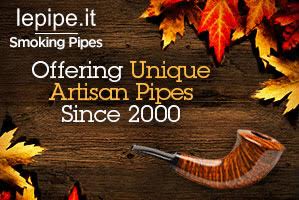
An excellent selection of Brebbia pipes is available at Pipedia underwriter, lepipe.it
Contact Information:
Web: Pipe Brebbia srl Via Piave 21 21020 Brebbia (VA) Italy Phone: +39.0332.77.02.86 Fax: +39.0332.77.02.65 Email: mailto:info@brebbiapipe.it
Note: The following is the "Contact Information" area with a test to implement a static underwriter banner:
Contact Information:
A caption would go here, but there is already one right in the image ;)
Web: Pipe Brebbia srl Via Piave 21 21020 Brebbia (VA) Italy Phone: +39.0332.77.02.86 Fax: +39.0332.77.02.65 Email: mailto:info@brebbiapipe.it
Let's see what happens to the page content below the floated ad...
Here is some more text.
Need more vertical space.
I want to ensure the ad at the bottom goes back to center properly. (It does.)